We have been working on big projects recently, like landscaping our yards, but in the meantime I did a little bit of repair work for a friend. I am trying to post more frequently, so here is a little article about repairing a broken USB drive.
A friend of mine accidentally snapped her USB drive plug off while it was plugged into her computer. This is a very common problem, since USB drives stick out the side of laptops or out in a walkway from under a desk, and most people don’t back up their drives at all.
Luckily, in most cases where the USB connector is broken off there is no further damage to the board. A simple solder job and some small wires are all you need to reconnect your drive and back up your files.

The bits of PCB stuck to the legs of the USB port are a problem. When the plug was torn out, it ripped some of the traces it was attached to from the board.
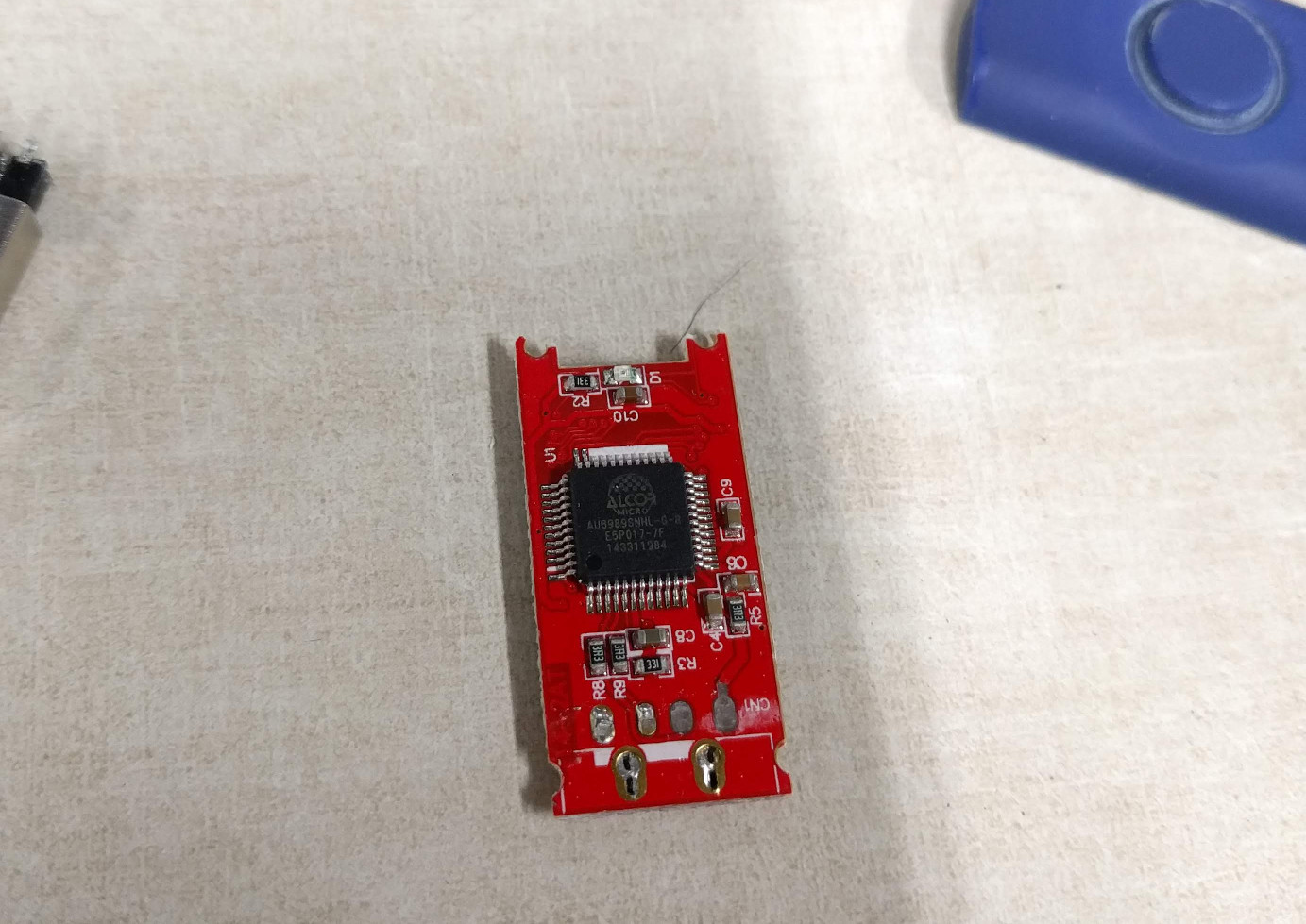
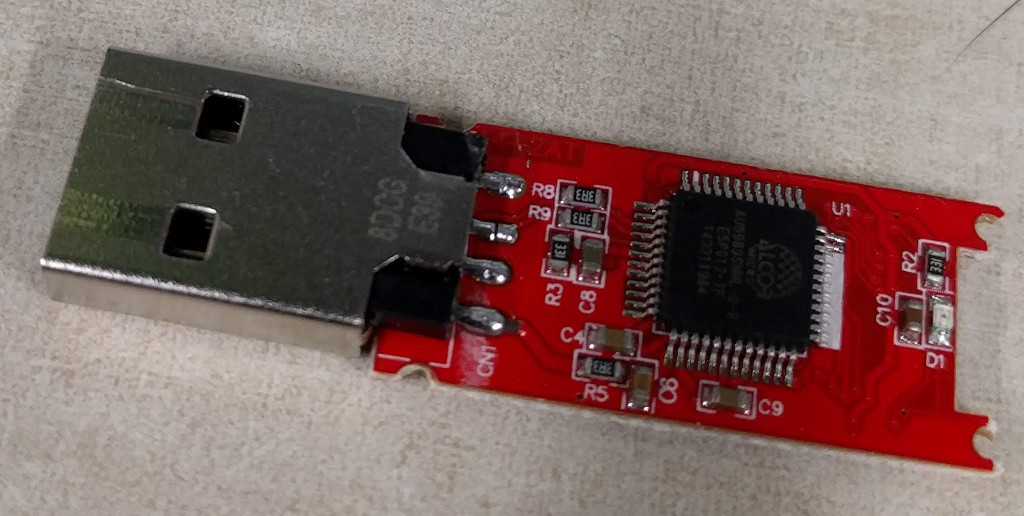
Putting the plug directly back where it was and soldering the 4 pins to the board works for any pins that didn’t tear up their traces. This might require blobbing some solder up on the pins, since sometimes you might get lucky and find a tiny bit of exposed copper that wasn’t destroyed.

Follow the traces on the board from the pins to whatever exposed terminal is closest. Using a multi-meter, probe the pin and that terminal for a connection. If any terminals should be connected and are not, you have to jump the pin to that open terminal with a small piece of wire. I would recommend using a stranded wire so that the
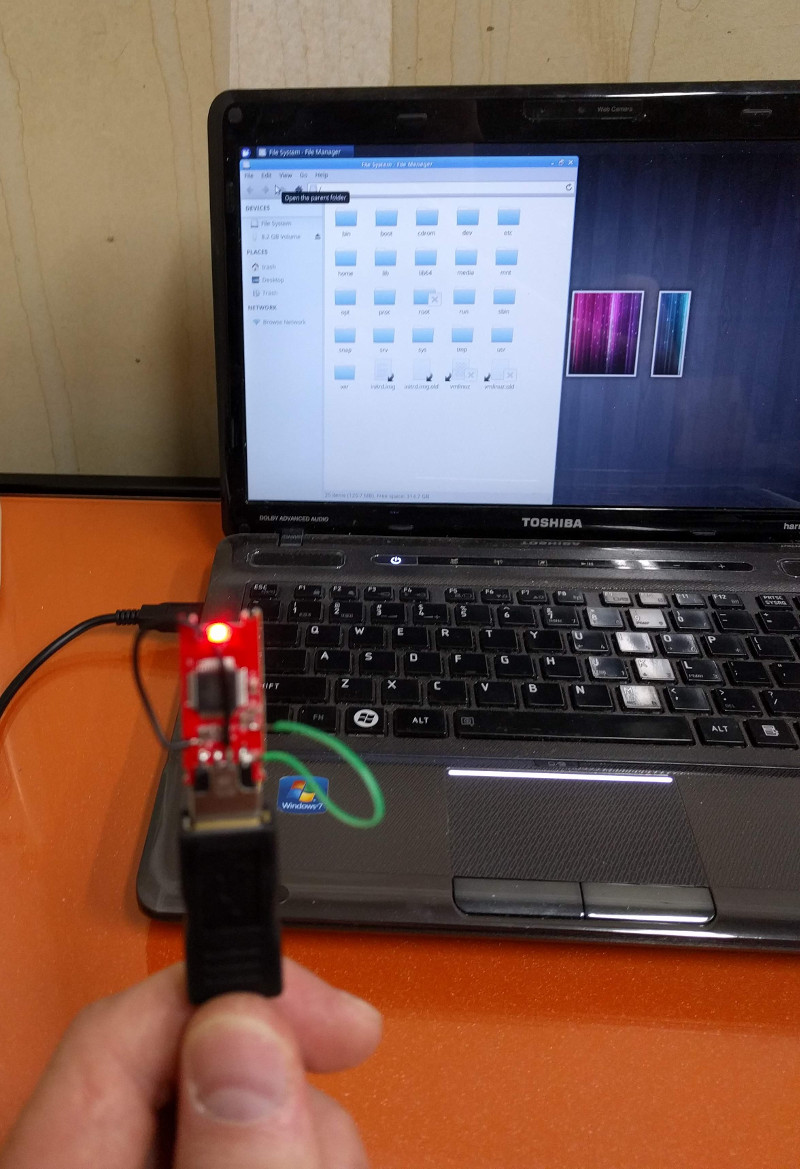
The USB drive connects! Not only does the light (which indicates data traffic) flash when it connects, but you can see that the drive has been detected by the operating system.
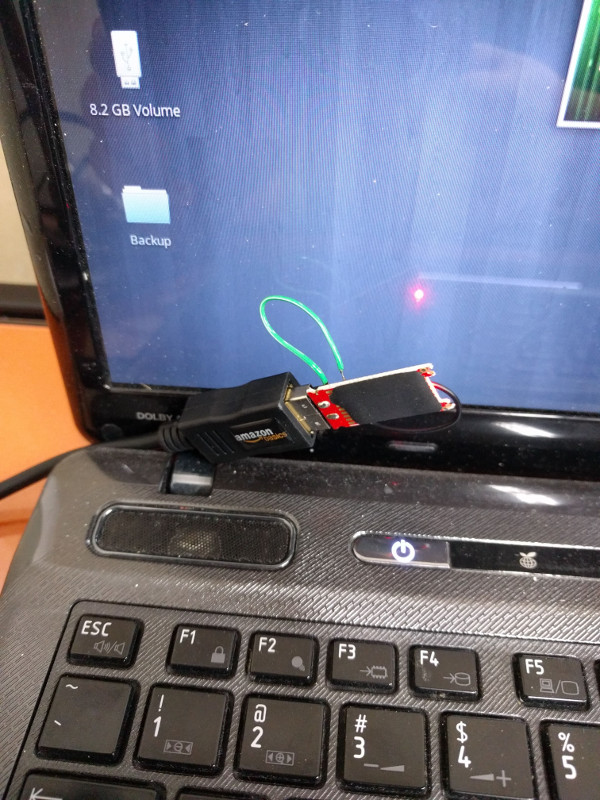
While all the files are transferred, it’s a good idea to put the drive somewhere where it won’t be bumped into metal. That way it can’t be shorted even if you walk away and leave it unattended.
