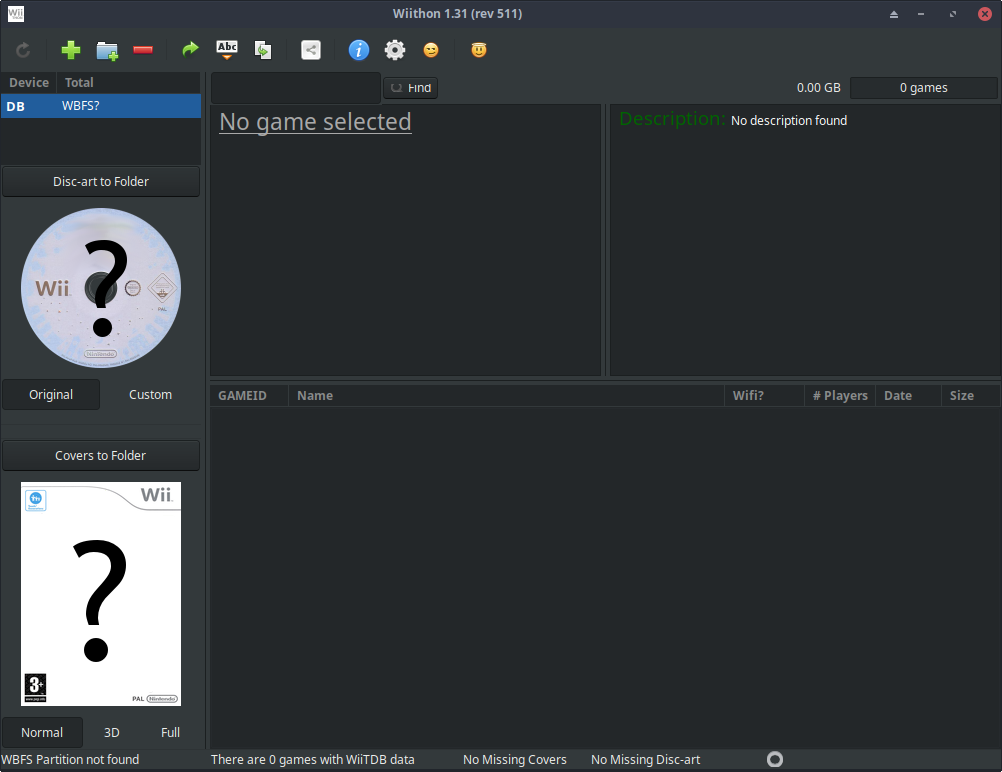
In the middle of softmodding my new/old Wii, I happily remembered that I don’t use Windows anymore. Wii game backup is very effective when used with a filesystem called Wii Backup File System (WBFS) that was invented by a very smart and productive Wii hacker codenamed Waninkoko. FAT32 filesystems have also been used to backup Wii games, but since WBFS was the original filesystem supported by Wii homebrew, it’s what I chose to use.
There are several computer programs available to manage files on a WBFS partition, but I wanted one with both a CLI and a GUI and utilities to download game packaging art from online databases, extract ISOs from a WBFS partition, and copy files directly from one WBFS device to another.
Fortunately, the Wii Sceners Linux team developed a program called Wiithon that does all those things and is fully open source! The GUI and user data management are all handled with Python 2, PyGTK, and sqlalchemy. The last commit was in 2014, so unfortunately there was a small problem in the source where sqlalchemy now requires that query filter strings be scrubbed by the sqlalchemy.text() function. So I needed to learn how to use Launchpad services, the version control program bazaar, install the build dependencies and modify the source code that was mostly in Spanish.

Wiithon is open source, so that all took about 2 hours. Now if you need to do some WBFS management in Ubuntu Xenial Xerus (or maybe newer) you can grab the source code from my branch: ~mysterioustrashninja/wiithon/xenial-compatibility-update.
Thanks for being open source, Wii Sceners!
